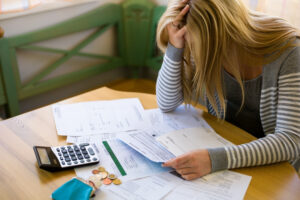Imagine that you can no longer have access to all of your mail or social media accounts. Sounds scary, doesn’t it? Getting all of your passwords stolen is easier than you think. So, if you are one of those people who do not care much about your online security, it’s time to get familiar with the two-step authentication process. This method is one of the best ways to stop anyone from stealing your information, even if they already know your password. Here’s everything that you need to know about it:
“This tool uses 2 verification factors: something that you know and something that you have. The first one can be a password or a PIN, and the second one is usually associated to a technological gadget, particularly cell phones.”
Read Also: Tips to Generate Safe Passwords
The basics
The first verification technique that websites apply when you want to log into any of your accounts is asking you to write down the secret code that you previously chose. However, just having a password is not safe enough. That’s when the two-step verification proves to be useful by adding one extra requirement that reconfirms your identity. Therefore, it makes it harder for hackers to perform any kind of suspicious activity.
Read also: Five Tips To Protect your Personal and Financial Information on The Internet and A Surprise for You
How it works
This tool uses 2 verification factors: something that you know and something that you have. The first one can be a password or a PIN, and the second one is usually associated to a technological gadget, particularly cell phones. The process is really simple. Once you’ve already passed through the first authentication method, the system sends you a key word or a number via text message or through a special app like Google Authenticator, Authy, Microsoft Authenticator or Facebook Code Generator. These applications work with TOTP, which means “Time-Based One-Time Password”. As a result, they generate six-digit codes that you can use to sign into your account within 30 seconds.
Two-step authentication is really useful for online banking, shopping, cloud storage accounts, social media accounts, productivity apps, password managers and communication apps.
Why you should use it
With the constant growth of the number of cyber-attacks around the world, it is proven that passwords are no longer as secure as they used to be. In addition, most people use the same one everywhere, making it easier to be stolen. Also, since users are likely to share their lives on social media, security questions like your pet’s name, your favorite TV-show or your graduation year are less difficult to be answered nowadays. Furthermore, if anyone manages to enter in your Gmail address, they are likely to have access to your financial status, shopping users and other confidential information, since it is frequently linked to other accounts. For these reasons, you must add an extra shield to your online information with the two-step verification. Also, since today everyone carries their cell phones with them, it won´t be a bothersome task.
Finally, don’t forget that this tool is only effective if you complement it with a strong and distinctive password. Also, consider changing it at least every three months. Remember that online safety is as important as real life protection!